
Auto Freeze Holders – Documentation & Guide
Auto Freeze for Solana token holders is a powerful tool designed to freeze specific token accounts automatically based on predefined conditions. This feature is handy for token issuers and project managers who effectively enforce policies or manage token distributions. Users can ensure that token accounts are frozen automatically, eliminating manual intervention by setting criteria, such as freezing the first X holders or targeting holders with balances above a certain threshold. This tool uses Solana’s high-speed blockchain to execute transactions swiftly and efficiently, reducing the risk of missed opportunities.
Instructions for Auto Freeze Holders
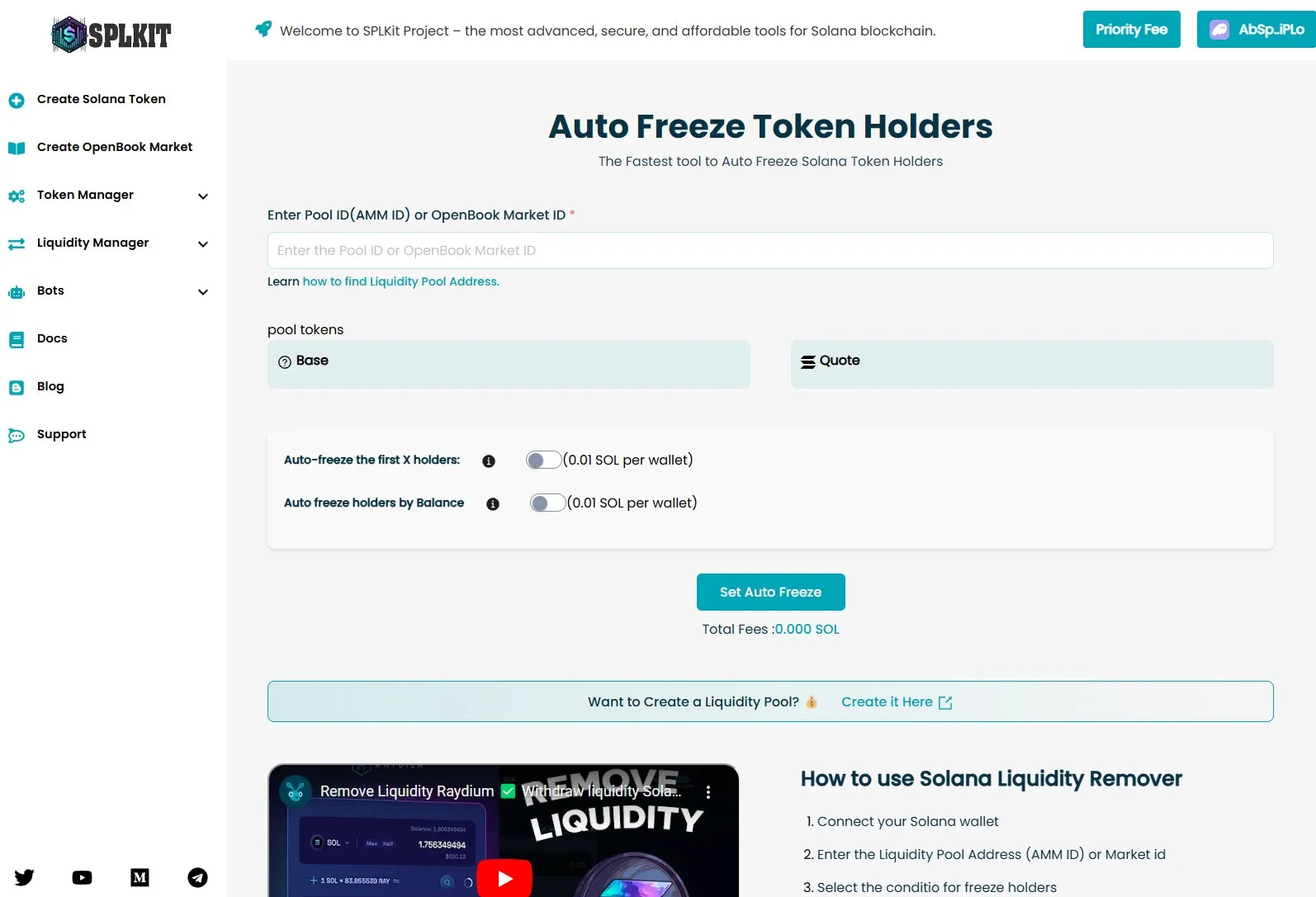
Step-by-Step Guide
- Connect Your Solana Wallet
- Ensure your Solana wallet is connected to the application. This is necessary to interact with your token holders.
- Enter the Liquidity Pool Address
- Input the Liquidity Pool Address (AMM ID) or Market ID in the provided field. This address is crucial for identifying the pool you want to freeze token holders.
- Select the Method of Freezing
- Choose the method you want to use to freeze token holders. You can select to freeze the first X holders or holders with a balance above a certain threshold.
- Set the Parameters
- Depending on the method you choose, set the necessary parameters. For example, if you select to freeze the first X holders, specify the number of holders to freeze and the wallet addresses to exclude.
- Click on Set Auto Freeze
- Once you have set all the parameters, click the “Set Auto Freeze” button to initiate the process.
- Keep the Page Open
- It is crucial to keep the page open and not refresh it until the freezing process is complete. This ensures the tool can continuously monitor the pool and execute the freezing transactions when the conditions are met.
