
Auto Liquidity Remover – Documentation & Guide
Auto remove liquidity tools on Solana simplify the management of your liquidity pools without needing constant monitoring. These tools automatically withdraw your liquidity when certain conditions are met, such as reaching a specific SOL value or after a predetermined period. Leveraging Solana’s fast blockchain, these tools ensure quick and efficient transactions. This allows you to set your conditions and relax, knowing the tool will take care of the rest. These tools allow you to avoid missing opportunities and better manage risks, ultimately maximizing your profits. In summary, these tools enhance liquidity management, allowing you to concentrate on other priorities while ensuring your investments are managed effectively.
Instructions for Auto Liquidity Remover
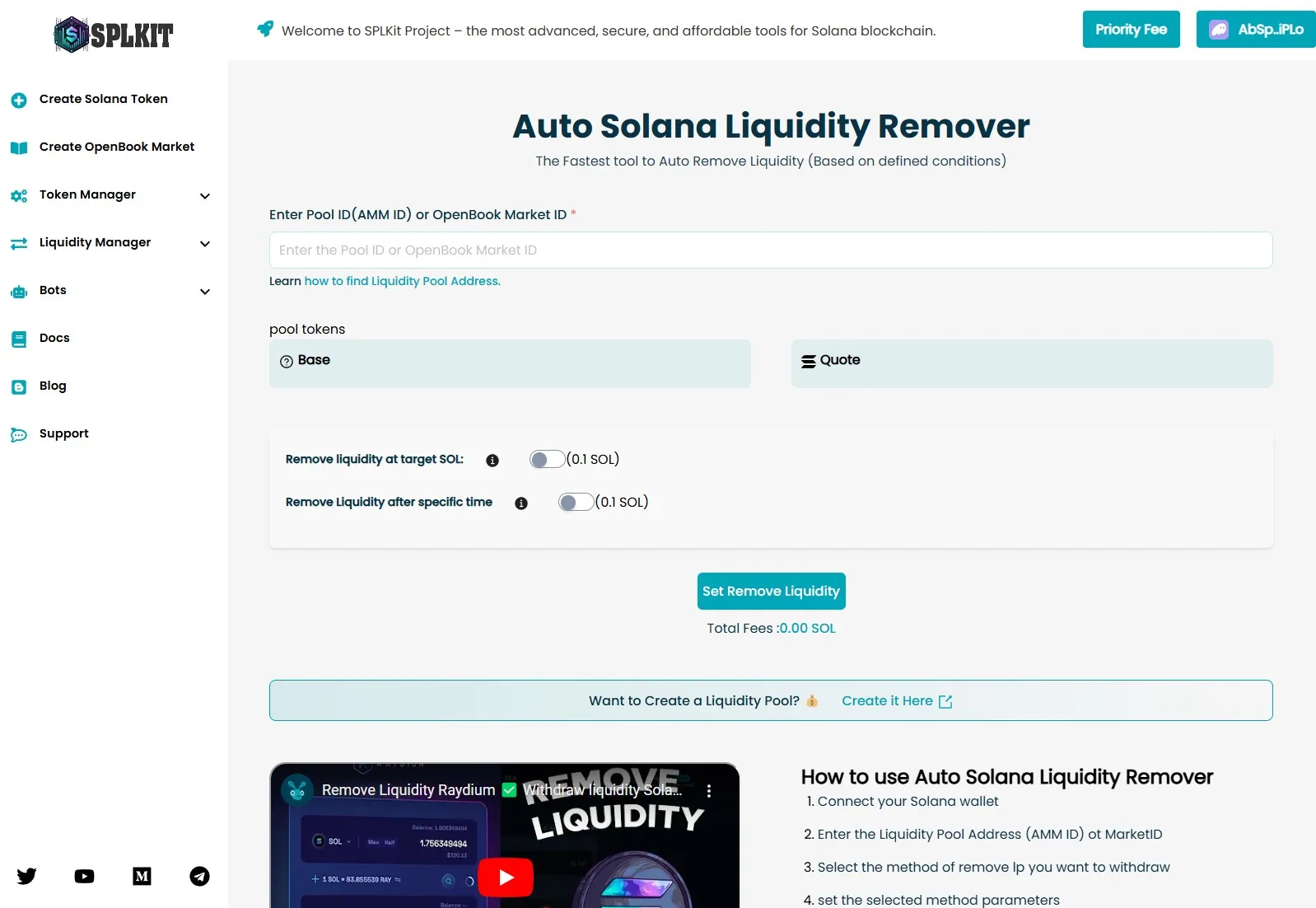
Step-by-Step Guide
- Connect Your Solana Wallet
- Ensure your Solana wallet is connected to the application. This is necessary to interact with your liquidity pools.
- Enter the Liquidity Pool Address
- Input the Liquidity Pool Address (AMM ID) or Market ID in the provided field. This address is crucial for identifying the pool from which you want to remove liquidity.
- Select the Method of Liquidity Removal
- Choose the method you want to use to remove liquidity. You can select to remove liquidity based on reaching a specific SOL value or after a certain period.
- Set the Parameters
- Depending on the method you choose, set the necessary parameters. For example, specify the minimum and maximum SOL amounts and the pool percentage to remove if you select to remove liquidity based on SOL value.
- Click on Set Remove Liquidity
- Once you have set all the parameters, click the “Set Remove Liquidity” button to initiate the process.
- Keep the Page Open
- It is crucial to keep the page open and not refresh it until the liquidity removal process is complete. This ensures the tool can continuously monitor the pool and execute the removal transaction when the conditions are met.
