
Burn Solana Liquidity – Documentation & Guide
The Solana Liquidity Pool Burn feature allows users to reduce the total supply of liquidity within a pool by permanently removing tokens from circulation. This strategic tool is essential for effectively managing your liquidity assets. Users can burn tokens in response to market dynamics or enhance their token offerings’ scarcity. By decreasing the available liquidity, you can influence supply and demand, which may increase the value of the remaining tokens.
The Liquidity Pool Burn process is straightforward and empowers users to make informed decisions about their liquidity management, fostering a more dynamic and balanced trading environment on the Solana blockchain. With this feature, you can proactively refine your investment strategy and strengthen your market position.
Instructions for Burn Solana Liquidity
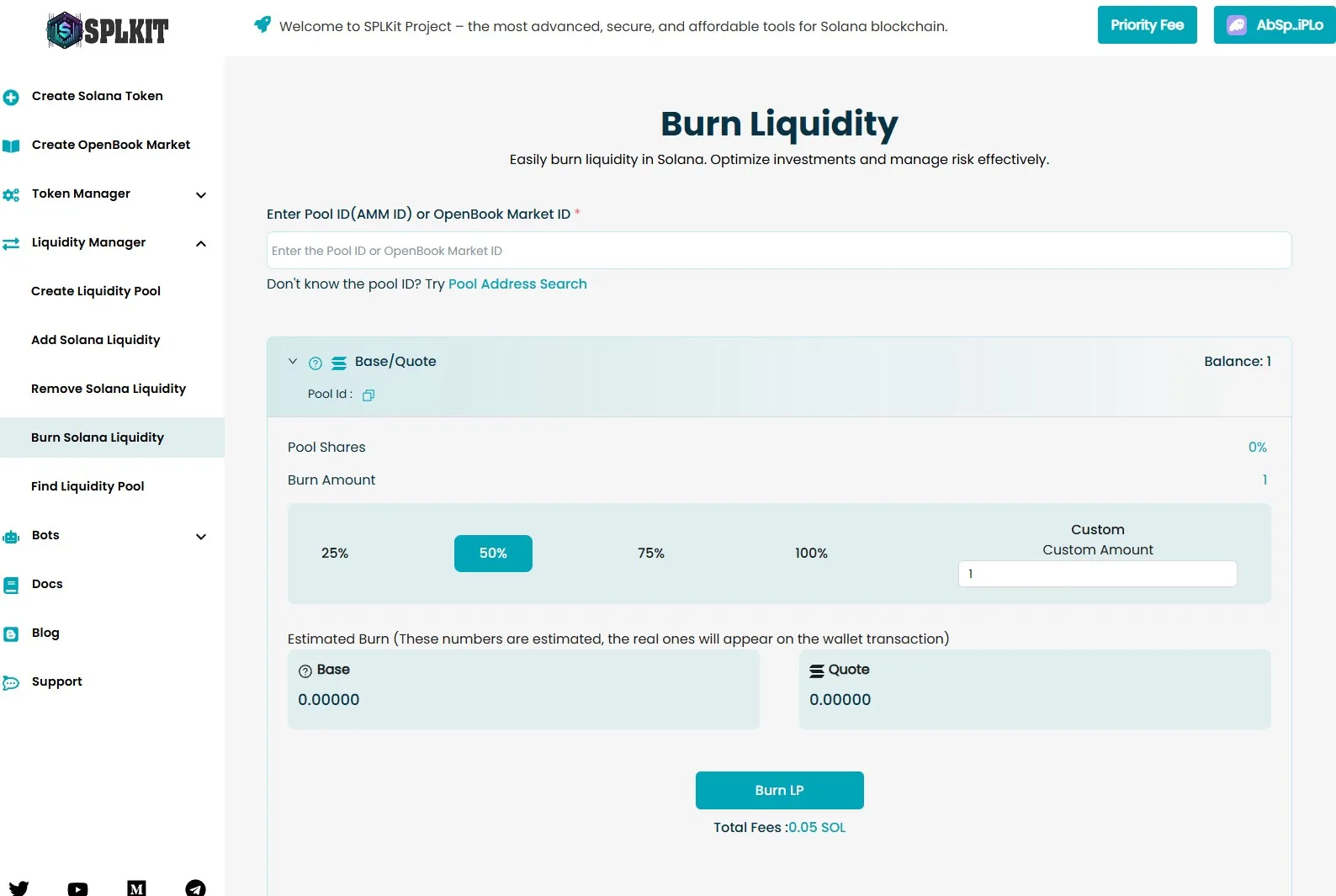
How to Use the Liquidity Burner
- Connect Your Wallet
Start by linking your wallet to the platform. - Access the Liquidity Pool
Retrieve the specific liquidity pool using either the liquidity pool ID or the associated marketid. - Check Your Pool Shares
To understand your holdings, Verify the current shares held in the pool by your connected wallet. - Choose the Amount to Burn
Select or enter the quantity of liquidity you wish to burn. - Review Estimated Burn Data
Carefully review the estimated burn details, remembering that this procedure is permanent and cannot be reversed. - Submit On-Chain
Finalize the process by submitting the transaction on-chain to complete the liquidity burning.
