
Revoke Freeze Authority – Documentation & Guide
The Revoke Freeze Authority feature is essential for creators of Solana tokens, as it allows them to give up the ability to freeze token accounts. Once the freeze authority is revoked, no one can stop transactions involving those tokens, which increases security and decentralization. This feature is significant for projects that aim to provide users complete control over their assets, preventing any single entity from controlling token transactions.
Instructions for Revoke Freeze Authority
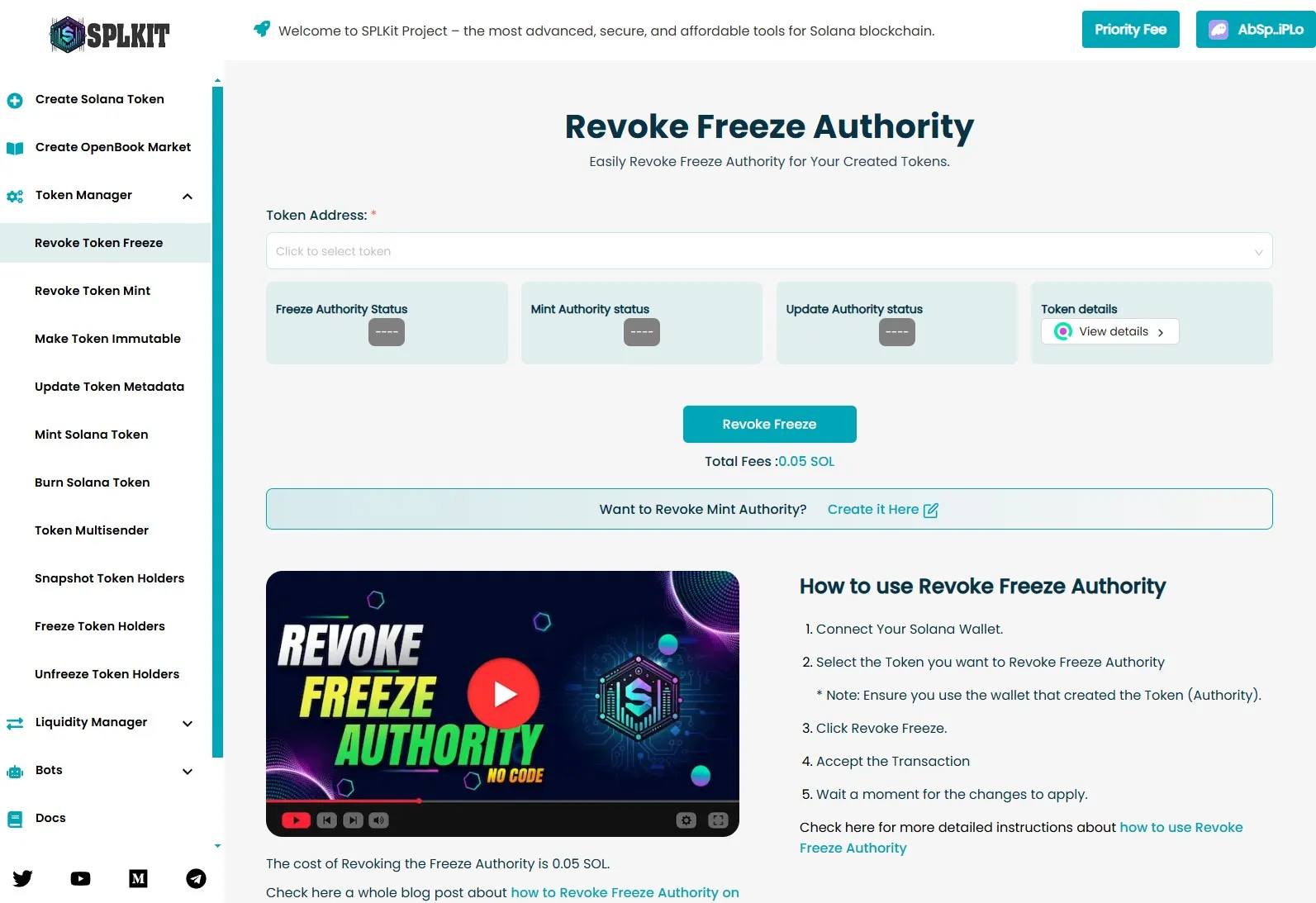
How to Use Revoke Freeze Authority
- Connect your Solana wallet.
- Select the token to revoke freeze authority.
- To revoke the freeze authority, use the wallet that created the token (Authority).
- Click on Revoke Freeze.
- Accept the transaction.
- Wait a moment for the changes to be applied.
