
Snapshot Token Holders – Documentation & Guide
The Snapshot Token Holders feature allows projects to capture a specific moment in time to record the balances of token holders. This function is handy for governance, airdrops, and other community engagements where it’s essential to identify who holds tokens at a specific date. By creating a snapshot, projects can ensure that rewards or voting rights are distributed based on token ownership at that moment, regardless of future transactions. This feature enhances transparency and trust within the community, guaranteeing that all eligible holders are recognized and rewarded according to their holdings at the time of the snapshot.
Instructions for Snapshot Token Holders
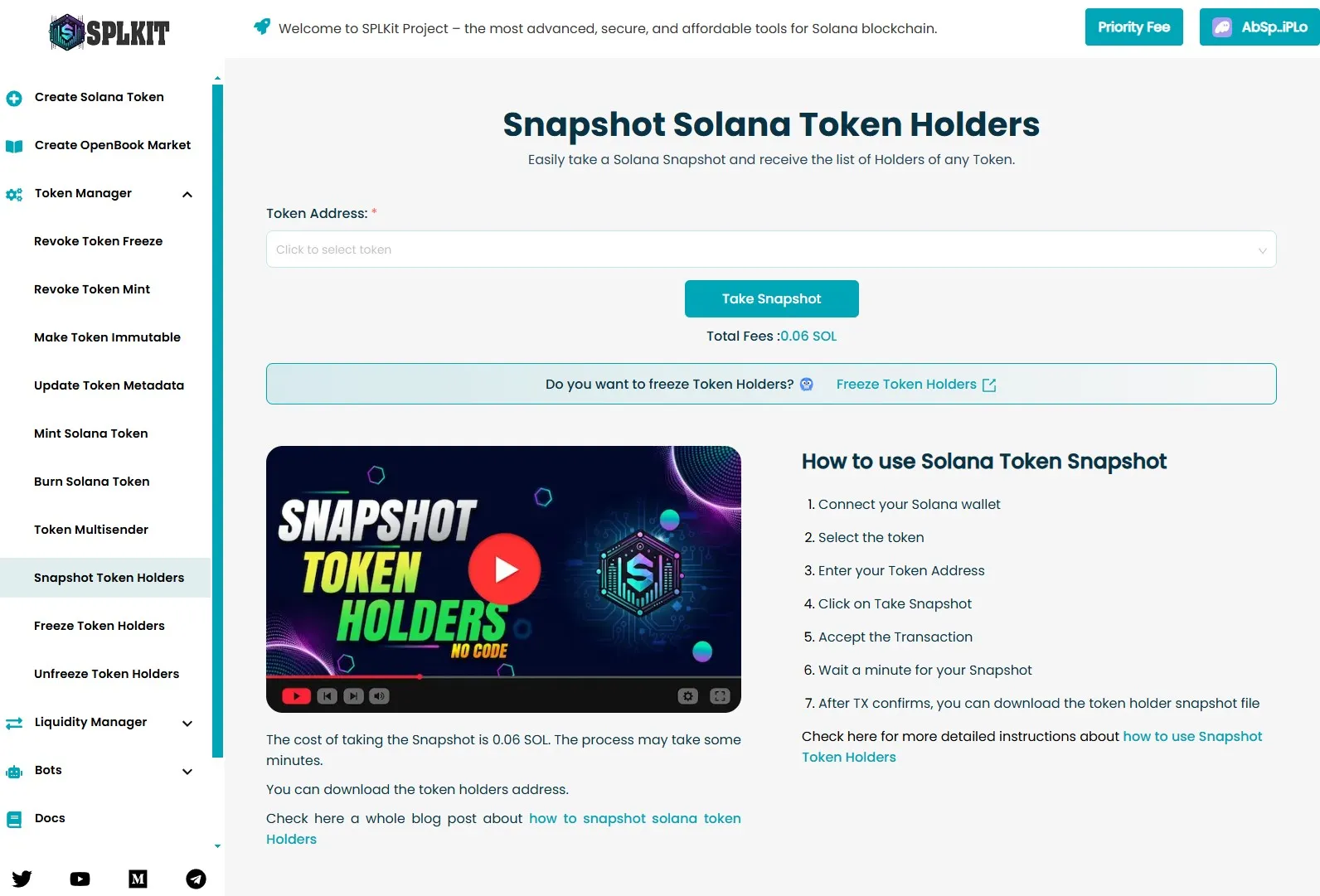
How to Use Solana Token Snapshot
- Connect your Solana wallet.
- Choose the token for which you want to take a snapshot.
- Input the token address.
- Click on “Capture Snapshot.”
- Confirm the transaction.
- Wait briefly for the snapshot process to complete.
