
Token Multisender – Documentation & Guide
The Token Multisender is a valuable tool for distributing tokens to multiple recipients in a transaction. This feature is commonly used for airdrops, promotional campaigns, or rewarding many users. Instead of sending tokens individually, the Multisender streamlines the process by allowing you to enter a list of wallet addresses and the corresponding amounts to be sent. This makes mass distribution efficient and cost-effective. It is an invaluable resource for token projects that want to engage their community or reward token holders without the hassle of manual and time-consuming transactions.
Instructions for Token Multisender
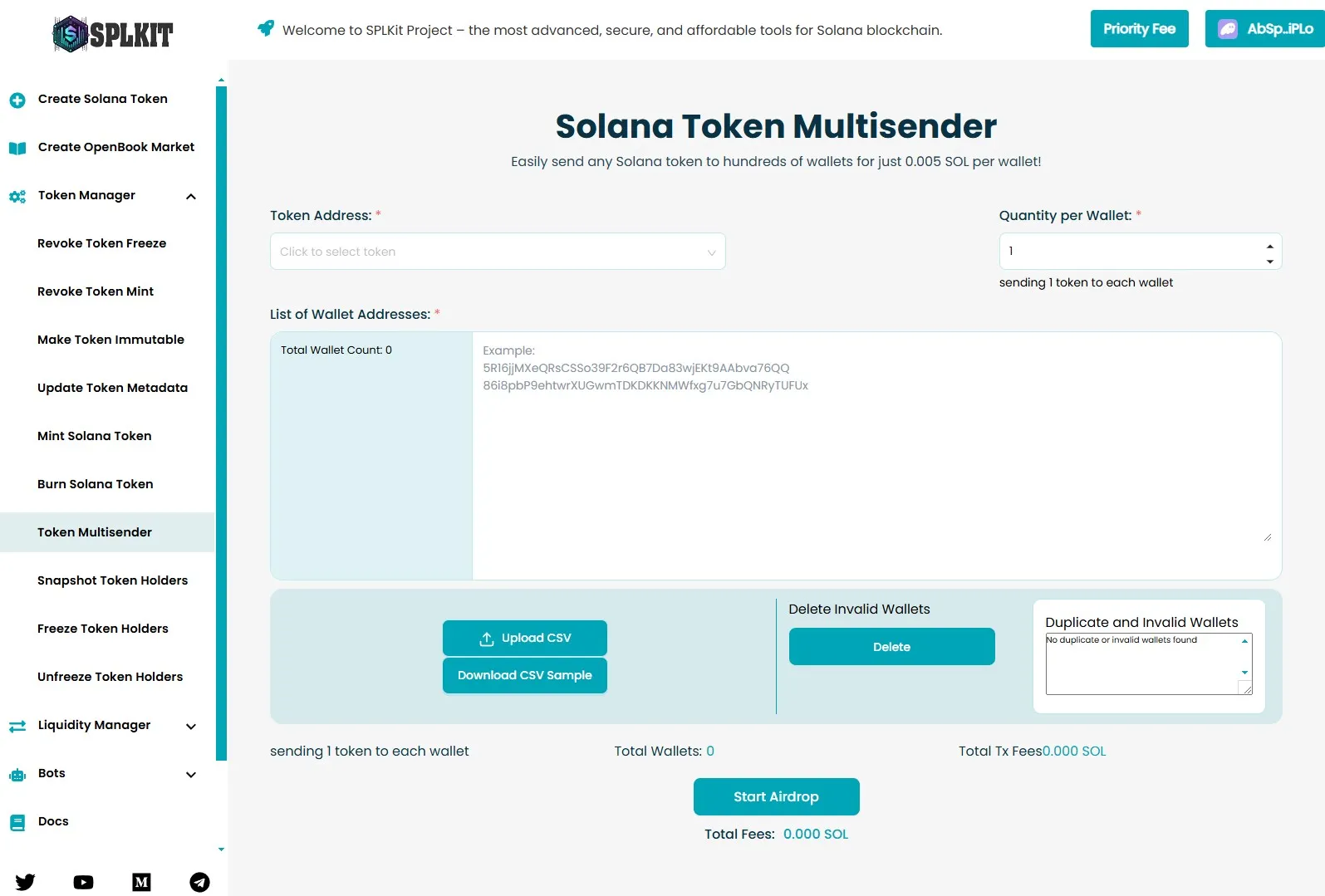
How to Use Solana Multisender
- Connect your Solana wallet.
- Choose the token you’d like to distribute via airdrop.
- Enter the amount of tokens each recipient will receive.
- Provide the list of wallet addresses for distribution.
- Double-check all the details to ensure accuracy.
- Click the delete button to remove duplicate and invalid wallets from the list.
- Click on “Start Airdrop” and confirm the transaction.
- Wait for the airdrop process to complete successfully!
