
Update Token Metadata – Documentation & Guide
Updating the metadata of a Solana token enables the token creator or an authorized account to modify crucial information linked to the token, including its name, symbol, image, and description. This feature is useful when projects need to refresh their branding, provide more accurate token details, or include additional information as the project develops. By updating metadata, token holders and marketplaces can access the most current and relevant information. However, it’s important to note that once a token is made immutable, its metadata cannot be altered. Therefore, updates must be made while the token is still mutable.
Instructions for Update Token Metadata
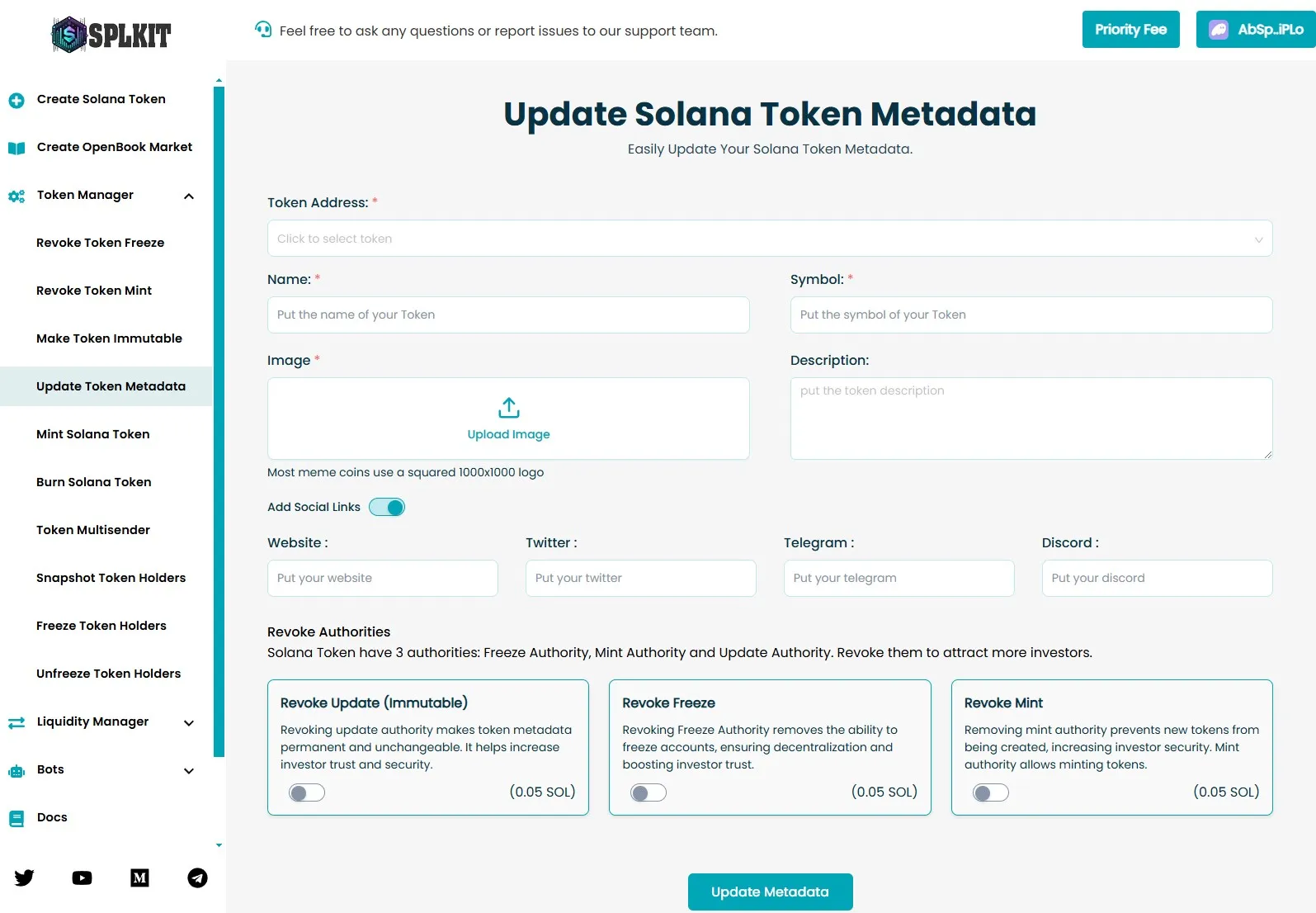
how to Update Solana Token Metadata
- Connect your Solana wallet.
- Choose the token you want to update from the field.
- Ensure you use the wallet holding the Token Authority to change the metadata.
- Enter the updated information for your token.
- Decide if you want to make the token immutable or revoke authority privileges.
- Click on Update Token and confirm the transaction.
- Wait briefly for the update to take effect.
